Details
MIDI
Pianist
- An overview of the main features
MIDI
Pianist comprises of two different game types: Study mode and exam mode.
Before starting a game, select the note range by choosing the
desired level and decide for the type of game that you want to play.
The study
mode is primary suitable for
beginners and helps to learn reading music easily and quickly. The duration of a study
session can be set between 1 minute an 1 hour. During this period of
time, MIDI Pianist shows you several notes which you have to repeat
as correct as possible. The faster you are and the fewer wrong notes
you play, the more points you gain. In study mode, MIDI Pianist assists
you by showing the name of each note and the name of each key you
play.
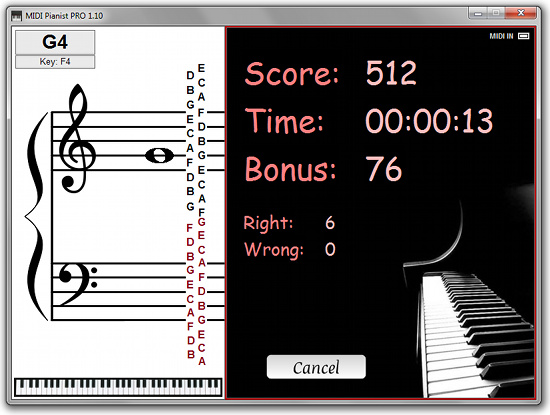
Study mode with note names
In exam mode your goal is to play as many correct notes as as possible during 1 minute without any additional help. The high scores of exam mode can be saved offline and online to monitor your progress over time and to compare your scores with others.
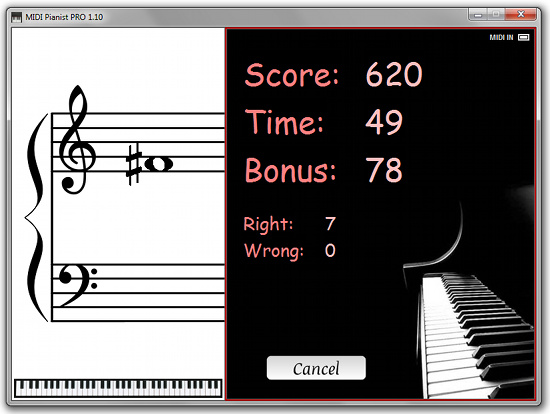
Exam mode
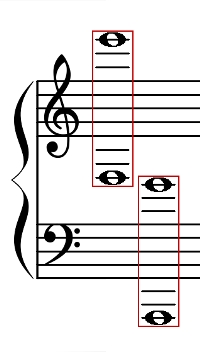 MIDI
Pianist has a note range from A1 to G4 (A, to g´) in bass
clef and from F3 to E6 (f to e´´´) in
treble clef. German notation is supported as well as international
notation.
MIDI
Pianist has a note range from A1 to G4 (A, to g´) in bass
clef and from F3 to E6 (f to e´´´) in
treble clef. German notation is supported as well as international
notation.
MIDI Pianist provides 30 different
levels in the PRO version and 12 levels in the free LE version. The
higher the level, the bigger the range of notes. The biggest note range
(level 10 of each clef) is shown in the picture left. Bass clef and
treble clef can be played separately or together.

Note range of the
PRO version in the score and on the 88 key piano keyboard.
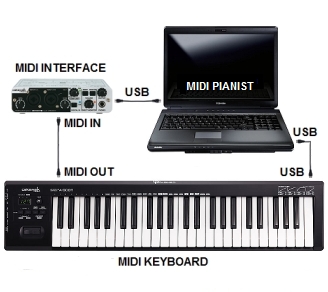 We recommend
to use a MIDI compatible keyboard with at least 61 keys (or 76 keys for
MIDI Pianist PRO) or a digital
piano for playing. Depending on the type of keyboard, the connection to
your
computer is done via MIDI interface or USB (see picture left). If you
don't own a MIDI keyboard you can also use the
integrated on-screen keyboard which can be played via mouse
or
touch.
We recommend
to use a MIDI compatible keyboard with at least 61 keys (or 76 keys for
MIDI Pianist PRO) or a digital
piano for playing. Depending on the type of keyboard, the connection to
your
computer is done via MIDI interface or USB (see picture left). If you
don't own a MIDI keyboard you can also use the
integrated on-screen keyboard which can be played via mouse
or
touch.


The on-screen keyboard is
available in several sizes
